This article was originally published on Pocketgamer.biz. Read the full piece here.
As market conditions continue to change and interest in webshops grows, Archie Stonehill, chief growth officer at Stash, highlights five proven strategies for driving players from in-game directly to a developer’s direct-to-consumer storefront.
The big news in the industry is the Apple versus Epic ruling that eliminated anti-steering rules for players on the US App Store and now, Apple’s new EU App Store terms for the Digital Markets Act.
Though the DMA still needs to respond to Apple in Europe, in the US it’s clear: game studios can directly link from in-game to alternative online payments - unlocking a huge opportunity to capture 25% more revenue, encourage direct-to-consumer adoption, and make it a habit for players to keep spending on the web.
To boost conversions with off-platform payments, there are two levers you should pull: friction and motivation. The easier you make it for players to use your D2C payments and the more value they get from it (compared to in-game), the more likely it is they’ll choose it over the native payment system.
What’s new?
The new rules allow developers to do two things on iOS in the US:
- First, now you can directly link out to webshops from in-game. In the past, you weren’t allowed to explicitly mention or directly link to web stores, and you weren’t allowed to use language around better deals or commercial incentives. Instead, you had to link to other App Store-compliant, non-commercial websites like loyalty pages, news hubs, etc.
- Second, now you can directly link to an alternative web-based purchase page. This means you can put a web-based checkout alongside IAP as a payment method so players can initiate a purchase from within the app and complete it on the web.
1. Create persistent, easy-to-access entry points to your webshop
Don’t count on your players knowing they have new options for purchasing their favourite products. Educate them with persistent, easy-to-access links in-game to your web store at logical UI touchpoints, like banners in the in-app store and popups on the main game screen.
For example, Supercell shows players a pop-up in their game, Clash Royale, to let players know about the Supercell store and the special offers they can claim there. And Pokémon Go calls out the PoGo web store and its benefits (“exclusive offers and bonus rewards”) in the in-game shop with a banner front and centre above the first offer.
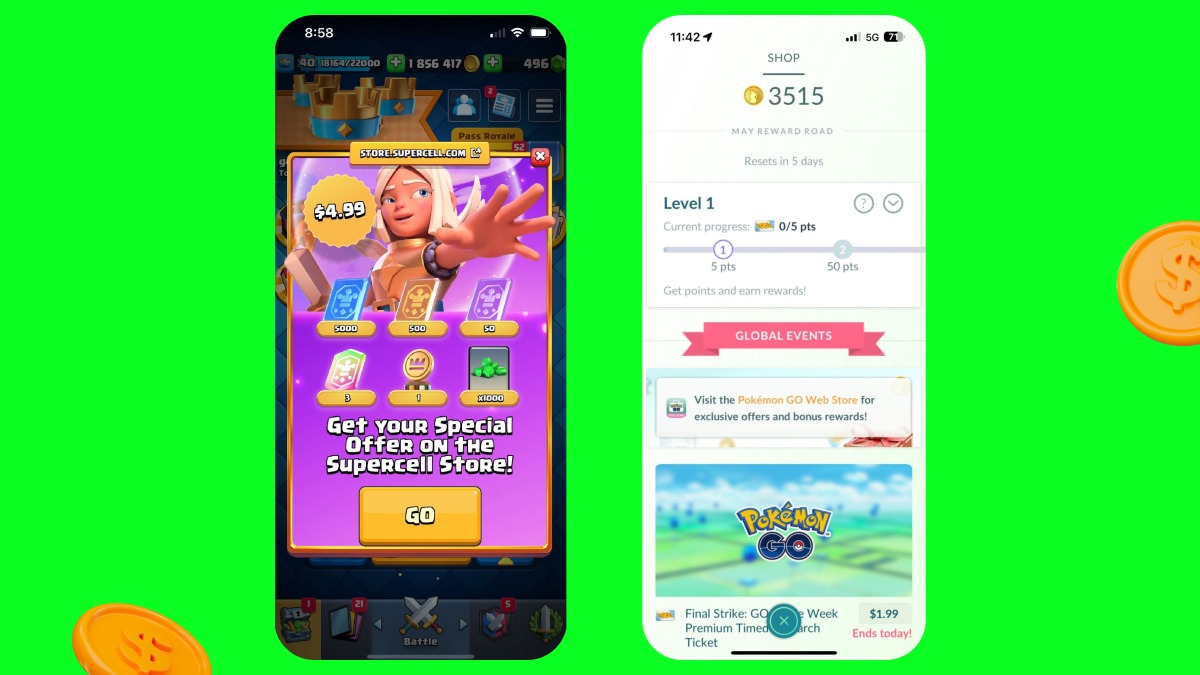
2. Keep players in-game
Research shows that conversion rates drop by up to 45% when players leave an app for a web checkout. That’s because switching out of the game adds friction and kills impulse purchases, especially in casual games like merge and match.
The best way to minimise friction and boost conversions is by using an in-game web popup that lets players complete their purchase without ever leaving the game. Stash Pay, for example, lets players purchase directly from the game, preserving the gameplay session and capturing intent at its peak.
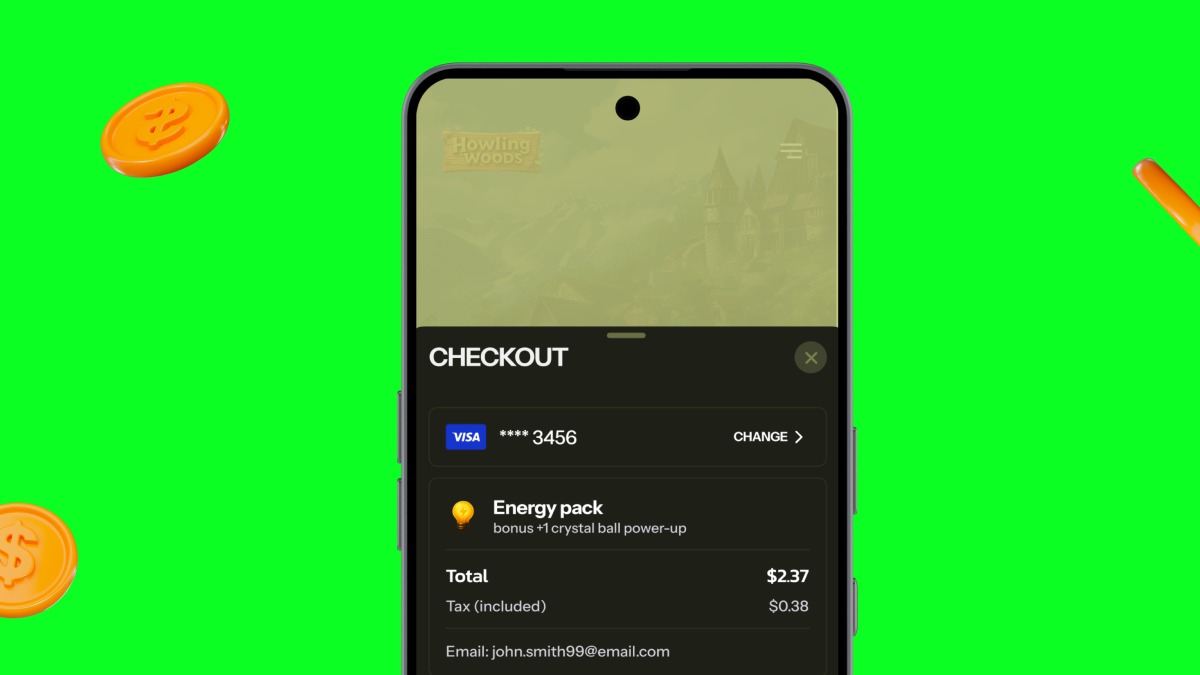
3. Make players an offer they can’t refuse
The Apple versus Epic decision makes it a lot easier for players to complete purchases on the web, but making in-app purchases through the native payment system is still more familiar.
The key is giving players real value and reasons for buying off-platform - and making that value crystal clear in your messaging. Tilting Point, for example, calls out the 5% bonus content (resources) players can get when they complete their purchase in the Star Trek Timelines webshop, rather than in-game.
Beyond savings, you can also offer players rewards for paying on the web. For example, Stash Pay lets studios auto-apply rewards like bonus currency and exclusive items to the checkout process.
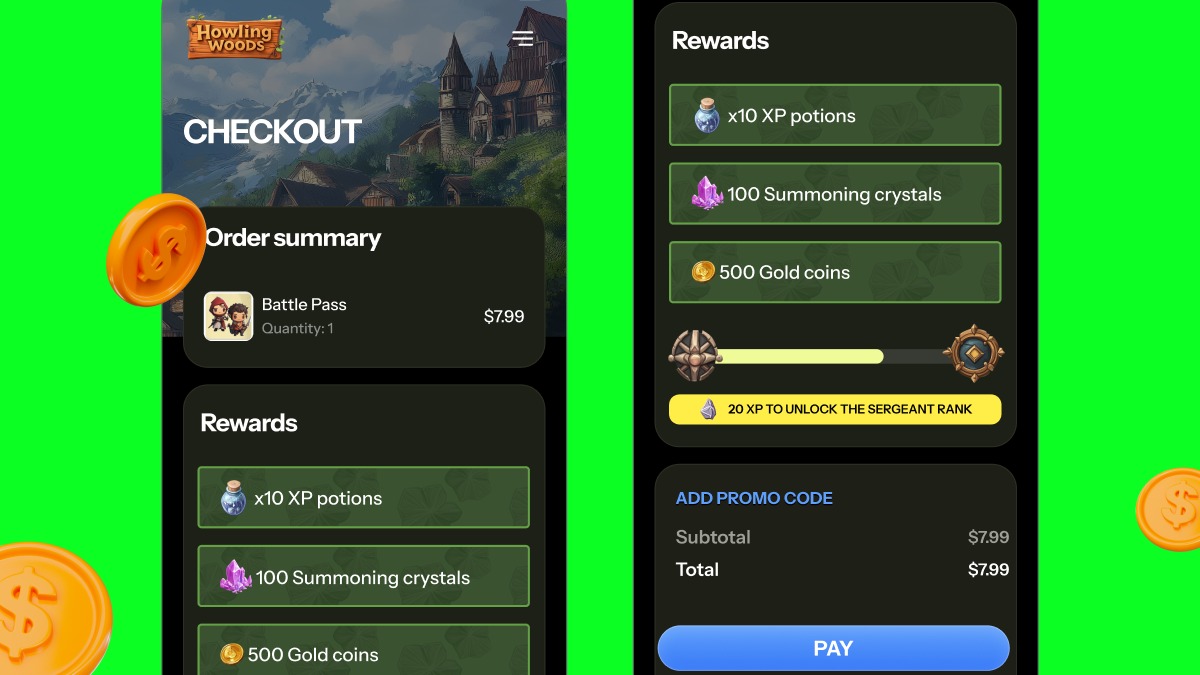
4. Auto-authenticate payment details
Auto-authenticating payment details can significantly reduce friction, and you don’t need to rely on players using Apple Pay to store that kind of information. Instead, you can transfer it from interfaces outside of your game, like your webshop.
By saving player payment information to the player account instead of just the device or browser, you can auto-fill their details at checkout. This makes the purchasing process even more seamless and familiar, which massively reduces dropoff.
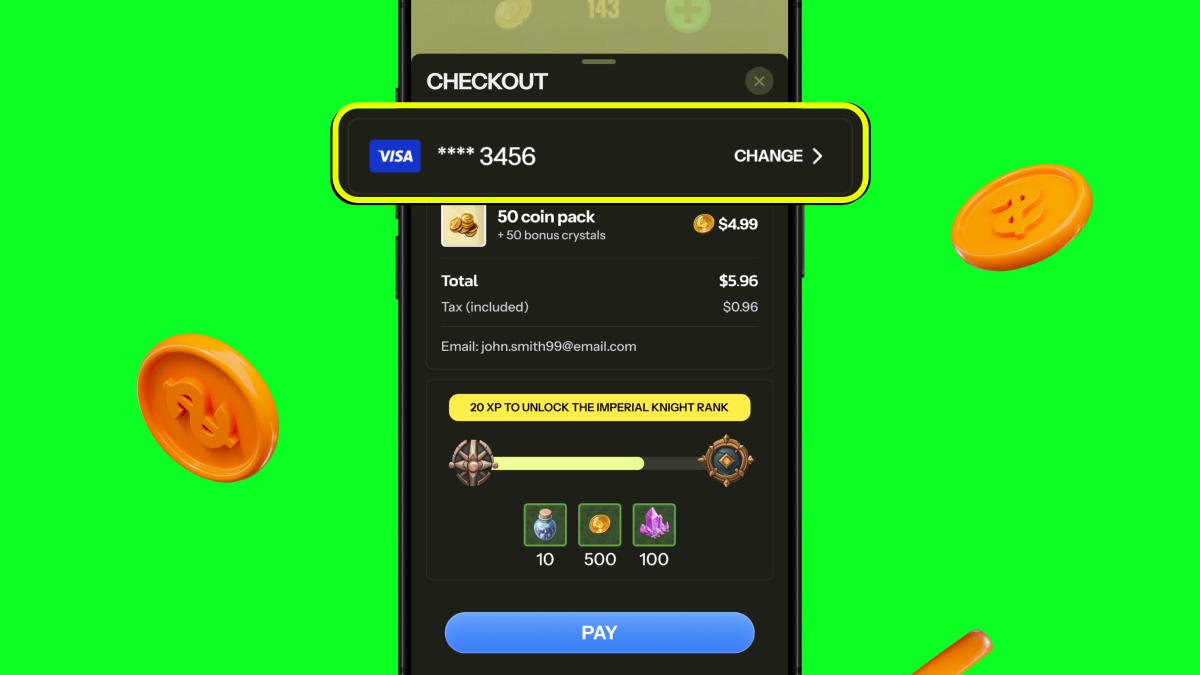
5. Test against native IAP
Be sure to roll out web checkout in addition to the native payment system, giving players a choice between the two. In Fortnite, Epic still shows players the option to complete their purchase through IAP. However, they also have the option to buy through the Epic Games Store (and earn 20% “cashback” in Epic Rewards with their purchase for choosing the web).
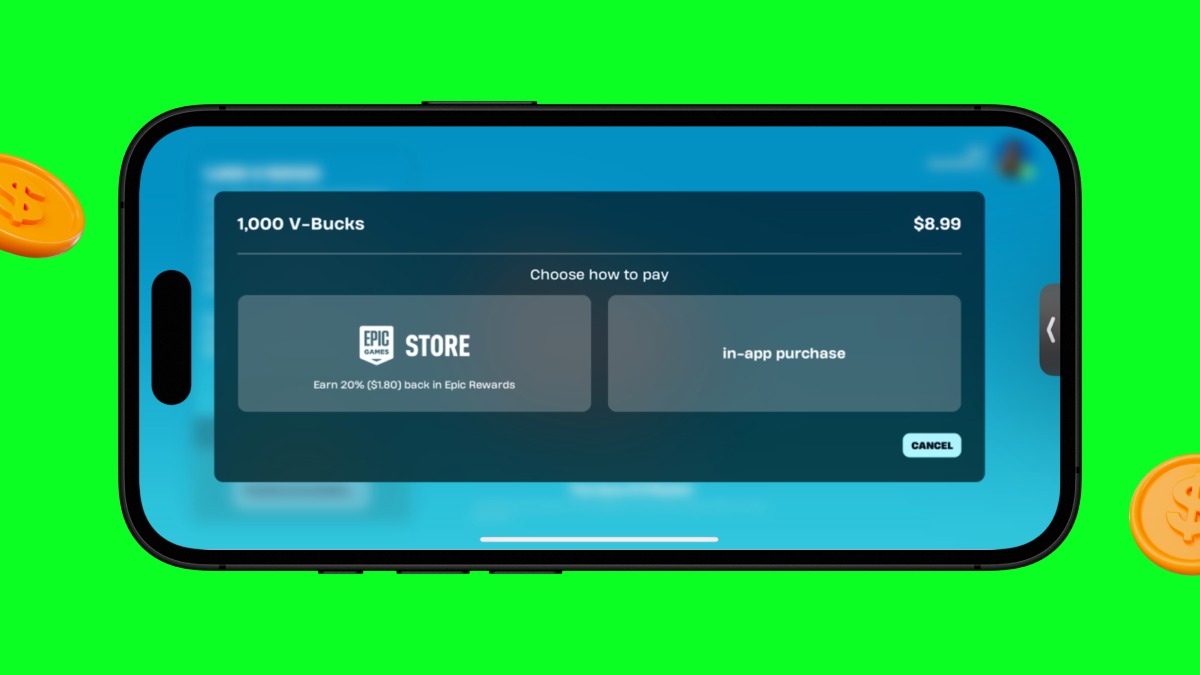
Look at your off-platform conversions and analyse where dropoff is occurring versus the IAP process. For example, let’s say you notice players are dropping off your web checkout flow after selecting an item to purchase and getting taken out of the app. You can encourage higher conversions at this stage in two ways:
- Make the process easier by letting players complete their webshop purchases in-game (see tip number two above for reference)
- Adjust your rewards (e.g. offer more bonus resources) and messaging so players perceive there’s more value in buying on the web
Start recapturing your revenue
Simply adding link-outs won’t convince players to choose spending on the web. But with the right mix of low-friction functionality and clear incentives, you can boost conversions and shift more purchases off-platform
Want to see how it works in action? Get in touch here to learn more about Stash Pay and see even more examples of games successfully using this strategy.

%20(1).png)
%20(1).png)